Website Design and Development to provide...
Absolute Web Success
for Your Business!
Empowering businesses through innovative web design by crafting visually stunning and user-friendly websites that drive real business success.
Guru IS the answer!
Code Dependent
Revolutionizing the web since 1999!
How Can We Help You with Your Website?
Website Design
Creative Solutions
Unleash Your Business Potential with Our Unmatched Web Design and Full-Stack Web Development Solutions – Tailored for Success and Built for Total Impact!
Hosting
With SSL Protection
Elevate Your Online Presence with Our Top-Notch World-Class Web Hosting – Seamless Fusion: Blending Speed with Unwavering Reliability. Your Success Takes Center Stage!
SEO
Get More Traffic
Unlock Your Complete Potential with Transparent SEO Excellence – Where Honesty Drives Rankings and Your Total Online Success is Absolutely the True Measure of Our Expertise!
INTERNET MARKETING
Reach More Customers
Our internet marketing services are unparalleled in their ability to seamlessly connect your brand with a global audience, driving unprecedented growth and engagement like never before.
25+
Years of Experience
MULTIPLE
First Page Google Rankings
250+
Websites Built
Websites That Convert!
Get more leads, customers and sales from your website for your business today!
We specialize in creating more than just websites – we craft digital experiences that captivate and convert. Elevating your brand is our forte. We specialize in creating visually striking, user-centric platforms that go beyond mere representation – they work their magic, captivating visitors and cultivating unwavering customer loyalty. With a perfect blend of creativity and functionality, we go beyond aesthetics, ensuring that every click translates into meaningful engagement and business success.
Why Choose Us for Your Website Company?
Planning
Crafting digital success begins with meticulous planning. Every pixel is purposeful, weaving a strategic narrative for your website and brand, which will elevate your online presence with precision.
Strategy
Designing Tomorrow, Today: Unleash the Power of Forward-Thinking Web Solutions with Our Strategic Edge. Paving the Way for Your Achievements and Online Success!
Authentic Insight
Pioneering Success: Guru Internet Services, A Legacy of Innovation Since 1998. Creating websites that stand out. Your Journey to Excellence Starts Here!
Customer Support
Beyond Service, It’s a Commitment: Elevate Your Experience with Unmatched Customer Support. Your Success is Our #1 Priority!

Get a Free Website Check!
Have an existing website?
We will check your website on 25 critical points!
Curious about the health of your website? Unlock the potential for greatness with a complimentary website check from us! Our expert team will dive deep into the digital DNA of your site, analyzing every element to ensure it’s not just visually appealing but also optimized for success.
Discover hidden opportunities, fix potential issues, and set your online presence on the path to unparalleled performance. It’s not just a check; it’s the first step towards a digital transformation that propels your brand to new heights.
Customer Testimonials
Basic
Entry Level WebsitesPro
Websites for Businesses- This is a starting price.
Final price depends on your specific needs.
- MOST POPULAR
Includes:
1st Year Hosting/Domain Name/SSL
- Premium Website Design
- Mobile Ready
- Forms with

 On-Page SEO
On-Page SEO Cache
Cache- Social Media Integration
 Google Maps Integration
Google Maps Integration Google Search Console & Analytics
Google Search Console & Analytics Website Training
Website Training- World-Class Customer Support
eCommerce
Websites that Drive SalesConnect With Us
Get more leads for your local business today!
Are You Ready to Transform Your Digital Presence? Embark on a Journey of Digital Transformation with Us! Where Your Vision Meets Our Expertise, Igniting Web Brilliance Together!
Expertise in Innovation
Cutting-edge features for your website that set you apart from the competition.
Tailored Solutions for Your Business
We understand that every business is unique. We personalize every aspect of your website to resonate with your brand.
Proven Track Record of Success
We’ve helped businesses like yours thrive in the digital landscape, and we bring that experience to the table to ensure your online success.
Collaborative Partnership
Connecting with us means forming a partnership where your ideas and visions are valued.

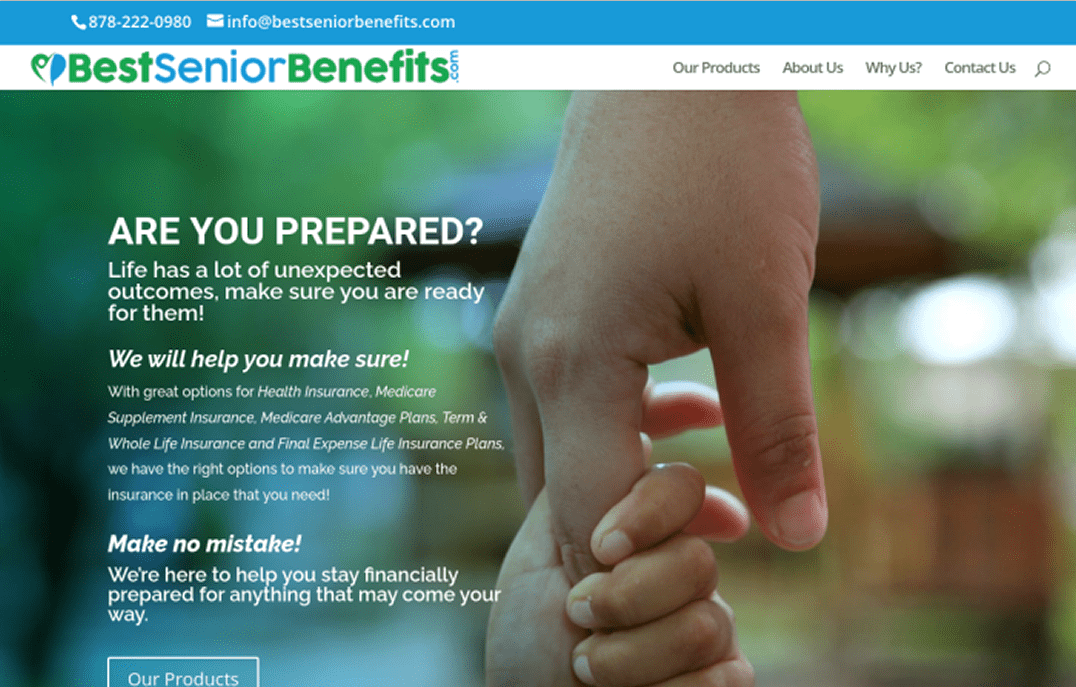
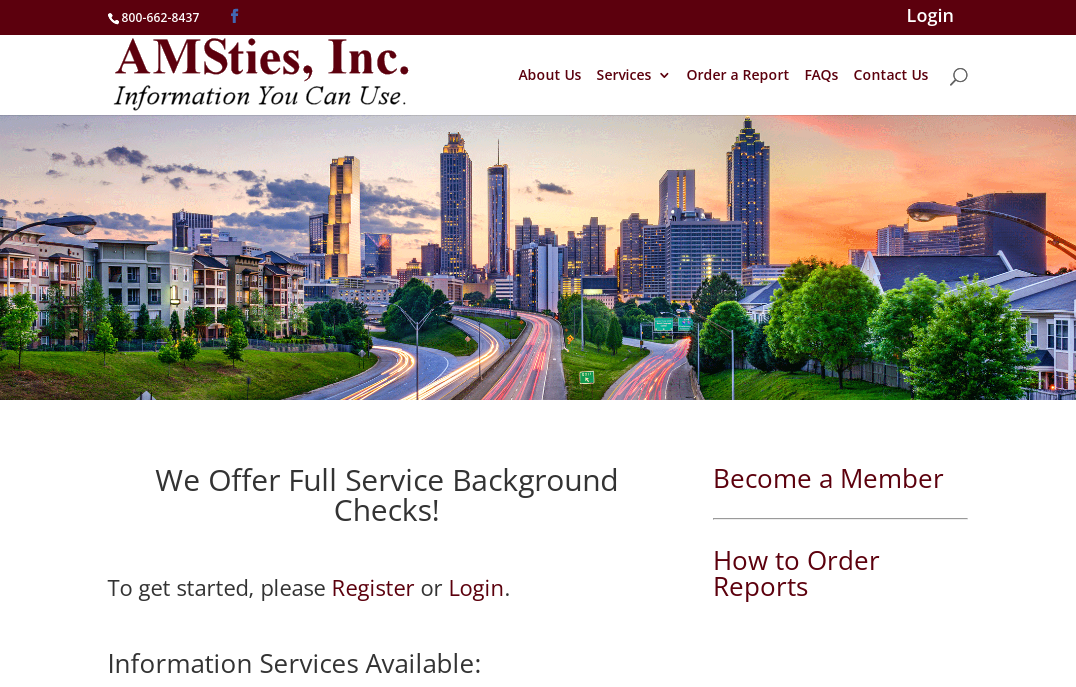
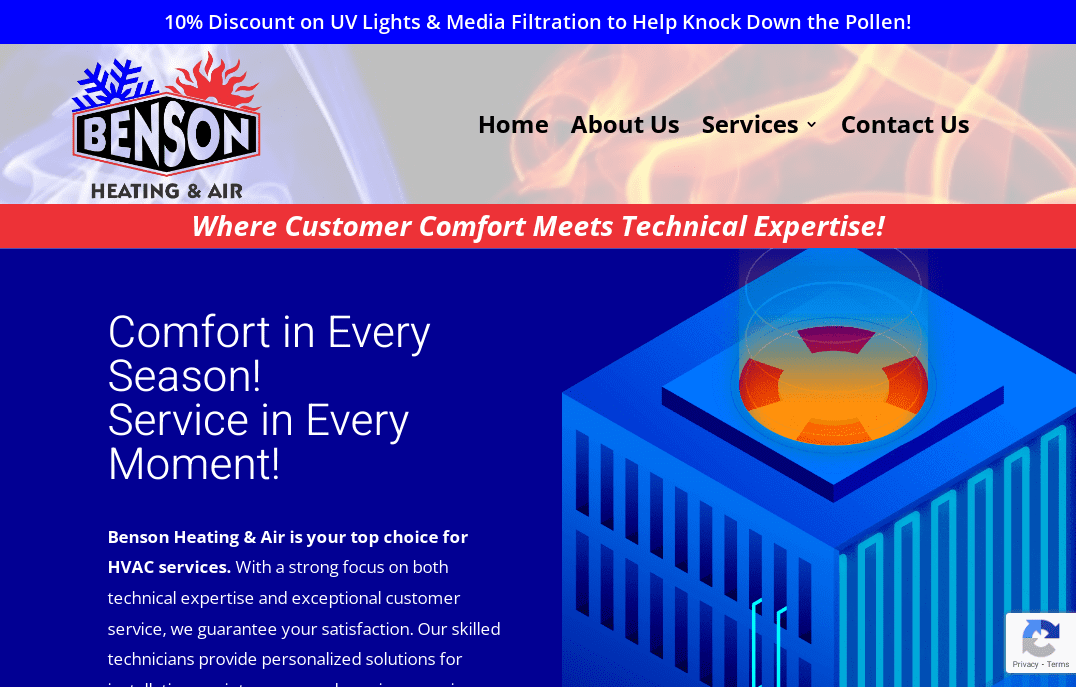

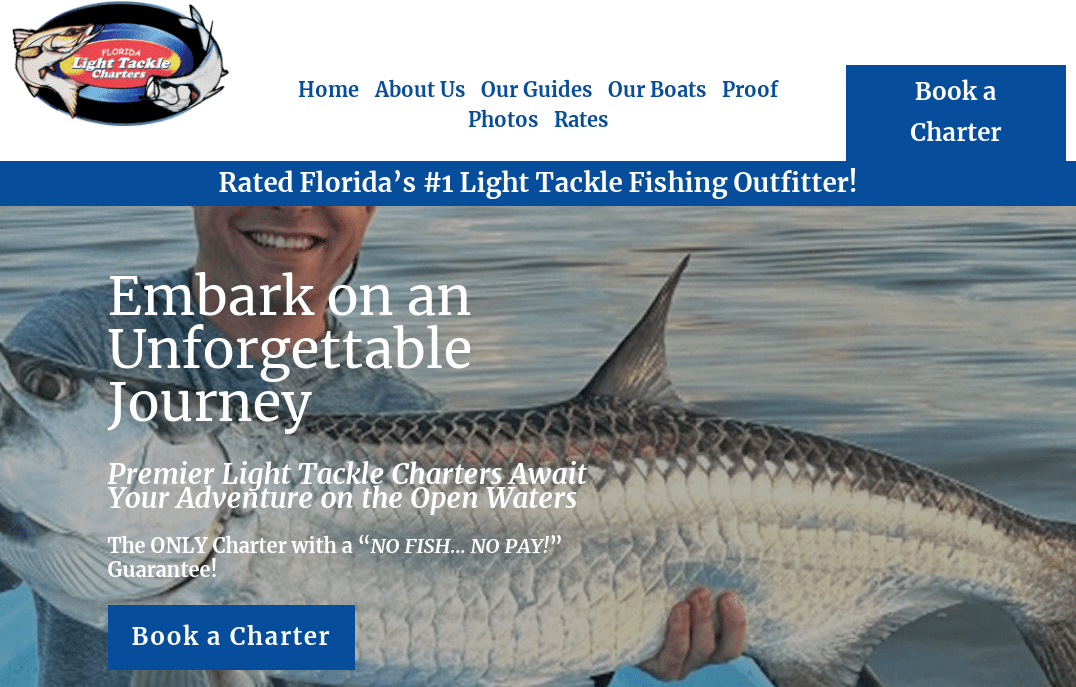
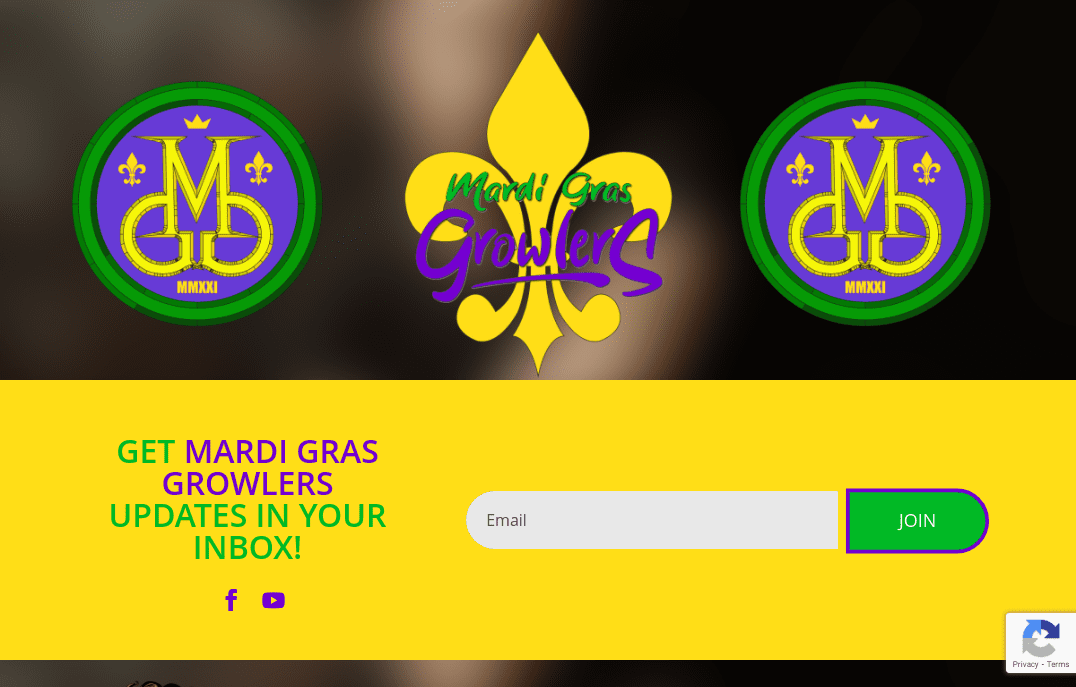
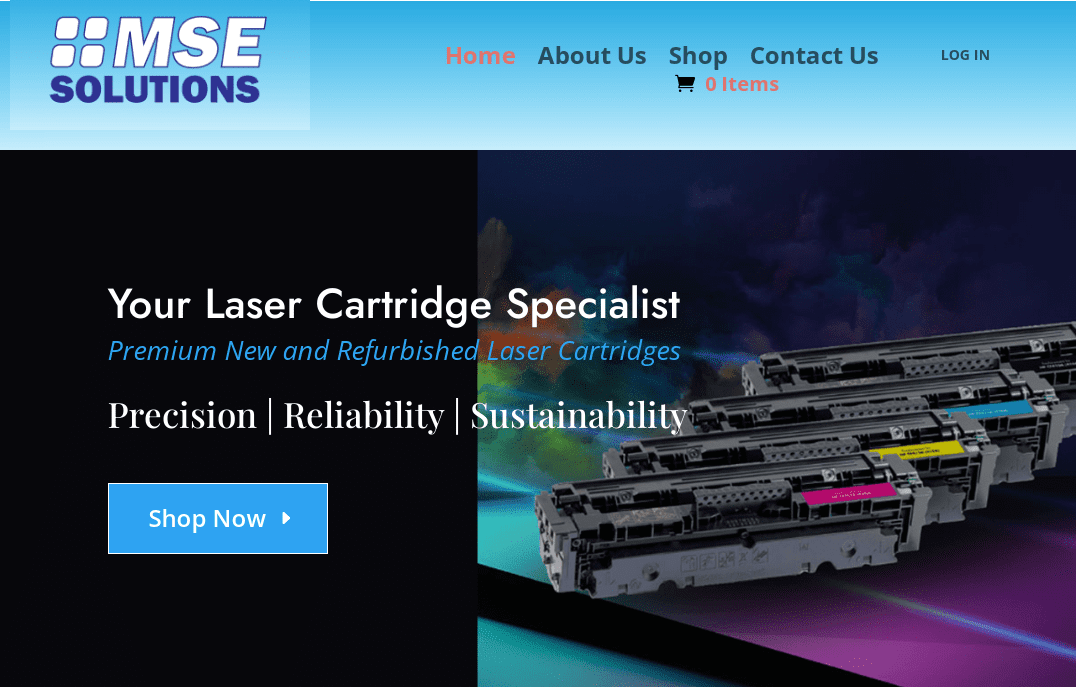


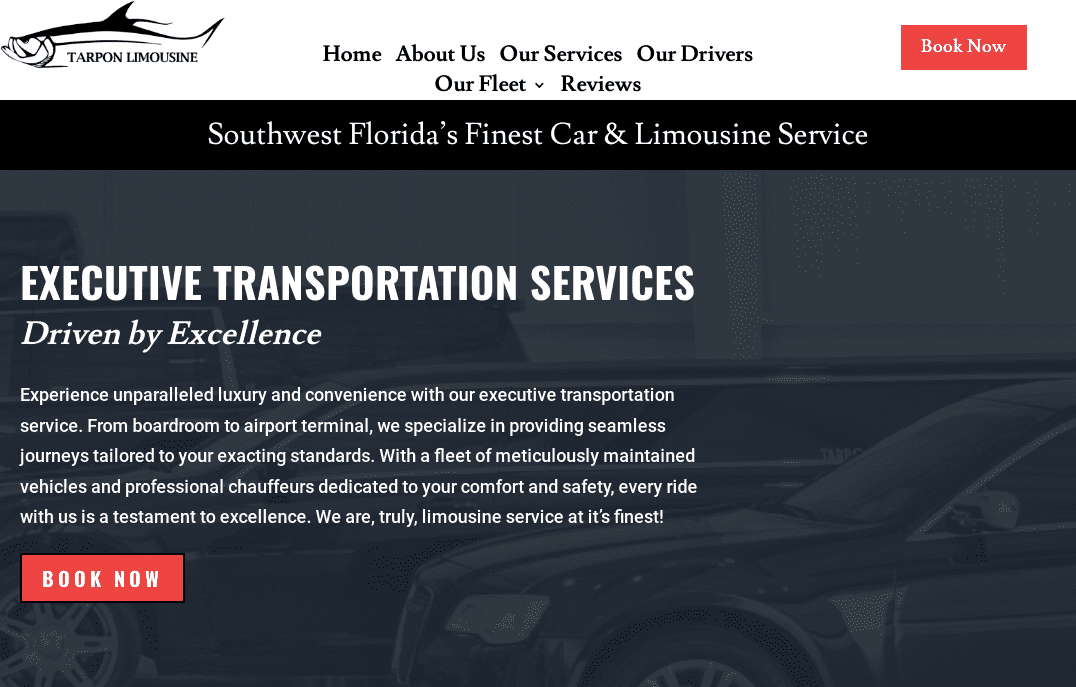






 Google Maps Integration
Google Maps Integration Google Search Console & Analytics
Google Search Console & Analytics

